Top 10 Cybersecurity Tips to Safeguard Your Data
In today's digital world, where we share increasing amounts of personal information online, cybersecurity is more crucial than ever. Falling victim to cyberattacks can lead to devastating consequences, including identity theft and financial loss. Fortunately, you can take proactive steps to protect your sensitive data.
Keep Software Updated: Regularly update your operating systems, applications, and antivirus software. These updates often include patches for security vulnerabilities that hackers exploit.
Install Antivirus and Firewall: While no solution is foolproof, using antivirus and anti-malware software significantly reduces your risk. These programs help detect and block malicious software.
Create Strong Passwords and Use a Password Manager: Strong, unique passwords are essential for online security. Consider using a password manager to securely store and generate complex passwords.
Enable Two-Factor or Multi-Factor Authentication: This adds an extra layer of security beyond your password. Typically, it involves receiving a code on your phone or another device to confirm your identity.
Be Aware of Phishing Scams: Phishing attacks trick you into revealing personal information. Be cautious of suspicious emails, calls, and messages asking for sensitive data.
Protect Your Personal Identifiable Information (PII): PII includes your name, address, phone number, and more. Be mindful of who you share this information with and be wary of requests for it online.
Scan External Storage Devices: Viruses can spread through external devices like USB drives. Always scan these devices for malware before using them.
Back Up Your Data Regularly: Follow the 3-2-1 backup rule: keep three copies of your data on two different media types, with one copy stored off-site. This ensures you can recover your data in case of a disaster.
Avoid Public Wi-Fi: Public Wi-Fi networks are often unsecured, making your data vulnerable to interception. Use a VPN (Virtual Private Network) if you must connect to public Wi-Fi.
Use HTTPS on Your Website: If you own a website, install an SSL certificate and enable HTTPS. This encrypts data transmitted between your website and visitors' browsers, protecting it from eavesdropping.
By following these essential cybersecurity tips, you can significantly reduce the risk of falling victim to cyberattacks and safeguard your valuable data. Stay vigilant, stay informed, and take proactive measures to protect your digital life.

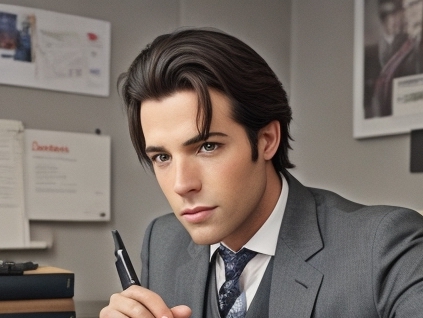
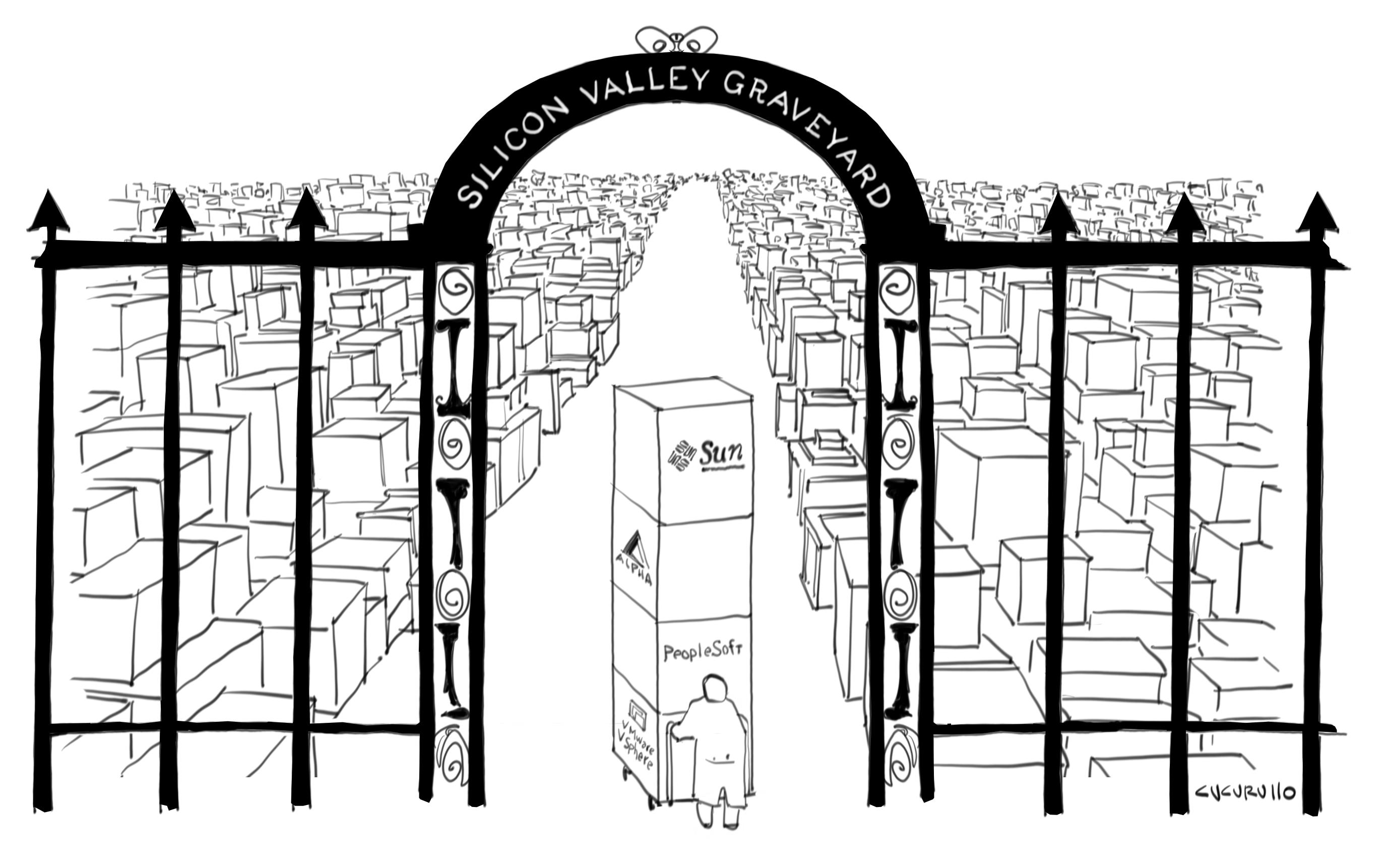










0 Comments