Most people use Google Chrome or Microsoft Edge because they are popular, user-friendly, and come from big tech companies. However, relying on these browsers blindly can put your privacy at risk. These browsers not only track your activity but also share your personal information with third-party websites.
1. These Browsers Are Designed for Advertising
Both Google Chrome and Microsoft Edge prioritize advertisements. While Google once introduced an ad blocker, enabling it requires navigating deep into settings. Even with ad blockers, YouTube and other Google-owned platforms still bombard users with ads.
How to Block Ads Effectively:
- Use Ublock Origin for effective ad-blocking.
- Install Adblock Plus to reduce intrusive ads.
- Try alternative browsers like Brave, which come with built-in ad blockers.
2. Chrome and Edge Share Your Browsing Data
Even if you are not signed into Google services, Chrome collects your browsing history and bookmarks. This data helps Google build a profile of your interests and share it with advertisers. Edge, on the other hand, sends your browsing data to Microsoft.
How to Protect Your Data:
- Disable sync features in Chrome (Settings → Sync and Google services).
- Turn off Microsoft Edge’s tracking (Settings → Privacy, Search & Services).
- Use browsers like Firefox, which do not sell user data to advertisers.
3. Misleading Tracker Blocking
Google and Microsoft claim to block trackers, but their tracking prevention is weak compared to other browsers. Google is replacing third-party cookies with its own tracking system called FLoC (Federated Learning of Cohorts), which groups users based on their behavior.
Better Alternatives:
- Disable Privacy Sandbox in Chrome settings.
- Set Microsoft Edge’s Tracking Prevention to “Strict.”
- Use privacy-focused browsers like Brave, DuckDuckGo, or Tor.
4. Security Flaws in Chrome and Edge
Despite being developed by tech giants, both browsers have had severe security vulnerabilities. Hackers often target Chrome and Edge because of their popularity.
Security Tips:
- Always update your browser to the latest version.
- Use built-in security settings (Chrome: Enhanced Protection, Edge: Microsoft Defender SmartScreen).
- Avoid installing unknown browser extensions.
5. Risky Browser Extensions
Both Chrome and Edge allow many extensions, but some contain malware that steals user data. Fake extensions often have positive reviews to trick users.
How to Stay Safe:
- Enable Chrome’s “Enhanced Protection” under Security Settings.
- In Edge, turn on “Block potentially unwanted apps.”
- Use trusted sources for extensions, such as Mozilla’s add-ons store.
6. Chrome is a Memory Hog
Google Chrome is infamous for consuming too much RAM. Opening multiple tabs can slow down your system.
Memory Optimization Tips:
- Use tab management extensions like The Great Suspender.
- Close unused tabs to free up memory.
- Try browsers like Opera and Vivaldi, which are optimized for low memory usage.
7. Lack of Innovative Features
While Chrome and Edge are popular, they lack innovative features that other browsers offer:
- Tab Stacking: Available in Vivaldi since 2016, but only recently introduced in Chrome.
- Reader Mode: Experimental in Chrome, fully functional in Firefox.
- Dark Mode: Inconsistent in Chrome, better implemented in Firefox.
- Picture-in-Picture Mode: Limited support in Chrome, more advanced in Opera.
Conclusion
Google Chrome and Microsoft Edge are convenient, but they come with significant privacy and security risks. If you care about data protection, consider switching to browsers like Brave, Firefox, or Vivaldi. They offer better privacy, ad-blocking, and security features.
At the very least, tweak your browser settings to enhance security and limit data sharing. A small change in browsing habits can significantly improve your online privacy.


























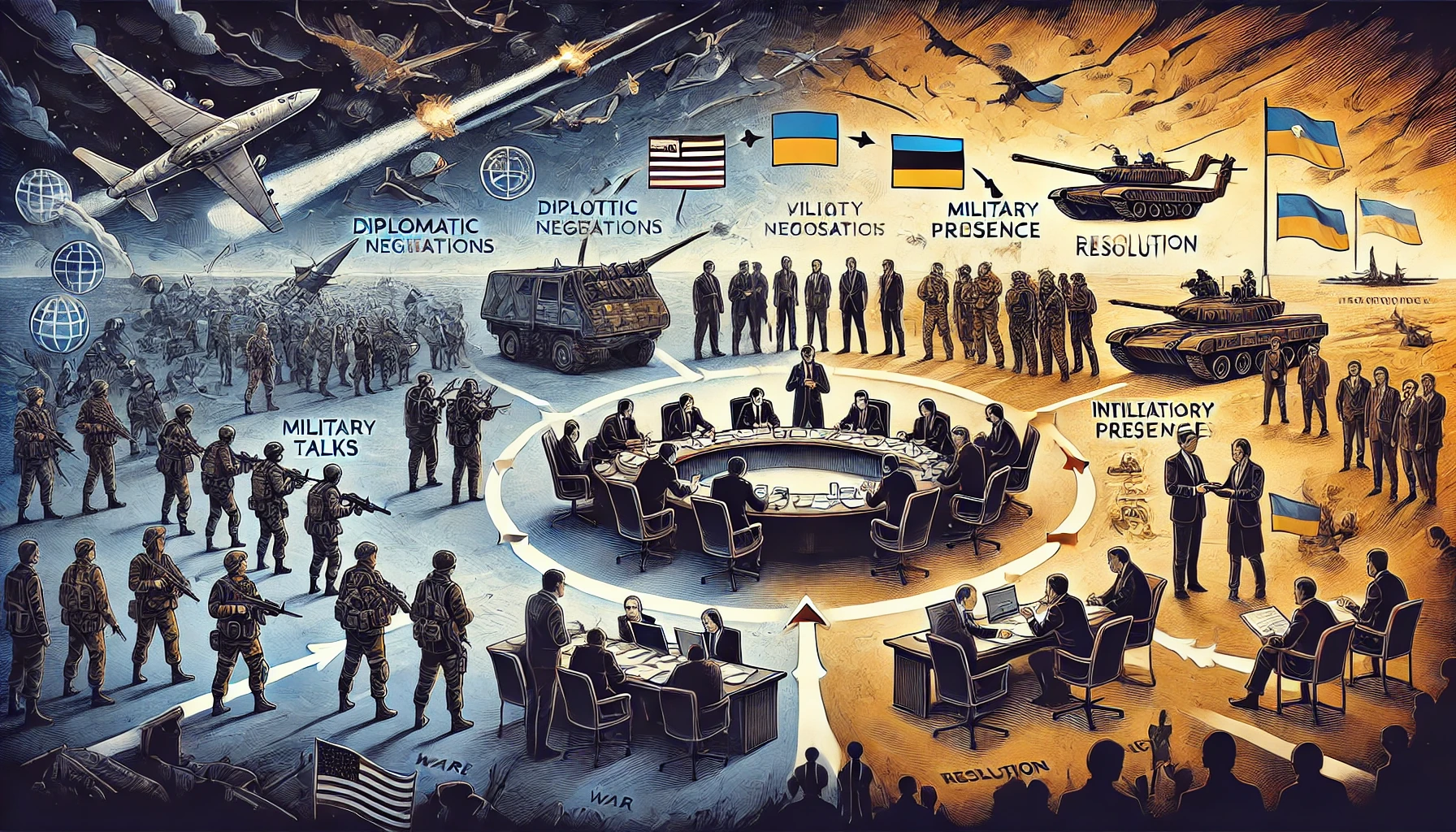


0 Comments