We’ve learned how data traverses the vast expanse of the Internet, traveling in packets that are carefully guided by an intricate web of protocols. These protocols dictate the source and destination of the data, ensuring it reaches its intended endpoint, while also classifying the type of data being transmitted. On the surface, this seems straightforward, a well-oiled mechanism that allows the world to function digitally. However, beneath this seemingly seamless operation, there are layers of uncertainty and danger that remain largely unexplored.
What happens when this delicate flow of data is disrupted? How does a hacker go about intercepting these packets as they zip through the network? What methods do they use to slip past the walls of firewalls, encryption, and other security measures? How do they manipulate data without leaving a trace, and what kind of information are they after?
As the characters delve deeper into this world of digital espionage, questions start to multiply. What secrets could be hidden within the data packets? Who is pulling the strings behind these covert actions, and what is their end goal? The more the characters uncover, the more they realize how little they truly understand about the complex forces at play. With each layer peeled back, the mystery grows, leaving them to grapple with the chilling possibility that there may be no way to stop it once it’s set in motion. The unknowns are endless, and the stakes are higher than they ever imagined.
The data packets that form a message—whether it's a simple string containing a username and password—are exchanged between computers, often without any of us ever being aware of what happens behind the scenes. Most people don't even consider what occurs in the background as they use devices to connect to the internet. This ignorance, however, is precisely what makes the hacker's job easier. It's not just the lack of understanding, but the array of freely downloadable software from the dark corners of the internet that makes these malicious acts possible.
But what happens when the data we send is intercepted? How do hackers manage to infiltrate this seemingly secure system? Picture yourself on a business trip, sitting in a café, using the free public Wi-Fi. You’re connected to the internet without a second thought. But what if someone, lurking in the shadows, is silently capturing every packet of data you send? Who are these hackers, and what are their motivations? Can they be traced back to their source, or do they remain faceless in the vast network of cyberspace? How deep does the breach go, and could even the café’s own network be compromised, unbeknownst to the staff? What are the hidden layers of this quiet danger? As you sip your coffee, what do you truly know about the security of your connection? What dark secrets remain out of sight?
MITM
One of the most insidious and often unnoticed threats lurking in the digital world is the MITM attack, or Man In The Middle. This form of attack takes advantage of the open and often unsecured nature of public Wi-Fi networks, using a set of free tools that can intercept data packets traveling between a user's device and the internet. What makes this particularly dangerous is the fact that these data packets, which contain sensitive information, must first pass through the Wi-Fi network before reaching their intended destination. In this moment of vulnerability, the attacker, acting as a silent intermediary, can intercept these packets, reading the headers and footers to determine what information they contain. The hacker can then decode this data, revealing it in plain text, often exposing private details like passwords or bank information.
But how does the attacker know which packets to focus on? What makes certain pieces of data stand out in the sea of information passing through the network? Could the hacker be targeting specific individuals, or is this a random act of opportunity? And perhaps most chilling of all, how many of these attacks go unnoticed by users, leaving them oblivious to the breach of their privacy? As these questions swirl in the minds of both attackers and victims, the true extent of the threat becomes even more unsettling.
**Shoulder Surfing: The Silent Threat**
In an age where cyber attacks are often sophisticated and shielded by layers of encryption, the age-old technique of shoulder surfing still proves to be an effective, if overlooked, method of data theft. This method doesn't rely on high-tech tools or complex algorithms but instead exploits the one thing most of us take for granted—our own vigilance. Hackers can steal personal information by simply sitting close enough to you to watch as you enter your login credentials or draft an email. It’s unsettling to think that, while we might be engrossed in our work or distracted by our thoughts, a pair of eyes might be silently watching every keystroke.
But how often do we really notice? Are we so absorbed in our digital worlds that we’ve forgotten to protect the most basic aspects of our security? And who are these hackers lurking in plain sight, undetected in public spaces? What other methods are they using to gather information without ever touching a keyboard? As the lines between personal and public space blur, the question arises—how many of us have unknowingly been victims of this silent crime? With no obvious signs, the question remains: how can we defend ourselves against such a covert and invisible attack? Is the real danger not the hackers but our own ignorance?
FAKE WIFI
In the dimly lit café, amidst the quiet clatter of keyboards and the occasional sip of coffee, an invisible danger lurked. It wasn't the clumsy stumble of a spilled drink or the loud chatter of neighboring tables, but something far more insidious: fake Wi-Fi.
This technique, part of a broader Man-in-the-Middle (MITM) attack known as the "Evil Twin," is both elusive and highly effective. A hacker, blending seamlessly into the crowd, could be sitting right beside you, armed with a simple laptop and an array of specialized tools. These tools allowed them to mimic the café's legitimate Wi-Fi network, creating an identical but fake signal that was broadcasted to every device within range. Without even realizing it, your phone or laptop would automatically connect to the fraudulent network, just as you would to any open Wi-Fi, assuming it to be safe.
But then, the hacker's game begins. Once a device connects to the rogue signal, the attacker is free to intercept all communication flowing through the fake network. The hacker could even connect to the real Wi-Fi network, positioning themselves as a filter between you and the true internet connection. Every email, every password, every website visited, was now at their mercy.
What if your data was being silently siphoned without your knowledge? What information had the hacker already stolen? Was there a larger conspiracy, or was this just the beginning? With no immediate way to detect the attack, how many others in the café were similarly compromised? The characters begin to question their every connection, uncertain of who they can trust or what could be watching them. Each unanswered question adds weight to the growing sense of paranoia, as the line between reality and manipulation becomes increasingly blurred.
FAKE SITES
The scene unfolds with an unsettling sense of vulnerability as the unsuspecting user connects to a Wi-Fi network. A hacker, hidden in the shadows, has meticulously crafted a series of fake websites that mirror trusted online portals — banking pages, Outlook logins, and more. These counterfeit sites are hosted on the hacker's laptop, which is paired with an Evil Twin setup. The Evil Twin acts as a rogue access point, tricking the victim into connecting to a fraudulent Wi-Fi network. Once connected, the victim's request to visit their bank’s website is silently intercepted, and instead of being directed to their legitimate online banking page, they land on the hacker’s mimicry.
As the victim types in their credentials, they remain oblivious to the subtle yet deadly game being played. The hacker records every keystroke, storing the login details for future exploits. Afterward, the victim is redirected to the real bank site, where they are prompted to re-enter their credentials, believing they simply made a typo. The hacker, now armed with unencrypted login information, moves swiftly to empty their bank account, transferring funds with ease.
But the mystery deepens — how many victims are already in the hacker's web? How can they know they are not the next target? Who else might be silently aiding the hacker's scheme, and where will this deception lead next? The victim’s sense of security is shattered, but the true scale of the attack remains unknown. What other layers of deception lie waiting to be uncovered? The feeling of being watched and manipulated takes root, leaving unanswered questions that persist like a ghost in the digital world.
10 Tips to Protect Yourself
Against Interception
While it may seem like fearmongering, detailing the ways in which data can be intercepted, it's sadly
a real world fact. Public Wi-Fi, hotspots and free access points are the bane of the security industry.
Thankfully, there are ways in which you can protect yourself.
In an increasingly digital world, the question of public safety in relation to our personal and sensitive data becomes more urgent. With the constant rise in cybercrime, the methods in which hackers can infiltrate networks, steal, and manipulate data grow ever more sophisticated. From phishing scams to advanced malware and network breaches, how can we truly safeguard our privacy in a sea of potential threats? As technology evolves, so too do the tools of the malicious few who lurk in the shadows, waiting for the perfect moment to strike.
The question then arises: what measures can we take to protect our inbound and outbound data from being intercepted? Is there ever a foolproof defense, or are we left constantly trying to patch the vulnerabilities that hackers inevitably find? While experts offer countless tips and best practices for securing our data, there are still uncertainties that remain. For example, can we trust the security features built into the very tools we use every day, or is there always a backdoor lurking somewhere, unbeknownst to the user?
As we explore these challenges, we must ask ourselves: Are we fully aware of the potential risks at hand, and how do we react when we discover a breach? What happens when the very systems designed to protect us become the tools of our undoing? These questions highlight a growing sense of unease, one that fuels both curiosity and fear as we seek answers in a world where security feels ever more elusive.
TIP 1 Public Wi-Fi networks are often seen as convenient access points for getting online, but not all of them are the breeding grounds for malicious hackers lurking in the shadows. However, this doesn't imply that they are completely safe either. In reality, the presence of a hacker isn’t always obvious, and the risks remain ever-present, like an invisible predator. Even the most advanced security software, the latest firewalls, or the most robust encryption protocols are powerless if the user isn't vigilant enough. It’s not just about having the right tools—it's about understanding the dangers and acting accordingly. Could that public Wi-Fi connection you’re using be a trap waiting to ensnare your personal information? How can you tell if a seemingly harmless connection is actually a phishing attempt in disguise? What if hackers are quietly watching as you type in passwords, or, even worse, logging every keystroke?
As the characters venture deeper into this web of uncertainty, questions multiply. Should they trust the network at all, or is there no such thing as truly secure public Wi-Fi? Can they protect themselves even on a seemingly safe connection, or are they constantly at risk, unsure of where the danger lies? The answers remain elusive, leaving them to question every online interaction.
TIP2
Identifying an Evil Twin fake Wi-Fi access point is often more challenging than it seems. These malicious networks are designed to mimic legitimate ones, making it nearly impossible for an average user to tell the difference. In places like cafes, airports, or restaurants, where Wi-Fi access is crucial for customers, the risk of connecting to an imposter network is higher. But how can you be sure which network is authentic? Should you always trust the name of the network displayed on your device, or is there a deeper layer of deception at play? It's essential to question your connection before hitting "join."
Staff members can sometimes be a reliable source for confirmation, but even that brings uncertainty. How can you be sure they're not unaware of the potential for spoofing, or worse, complicit in the deception? In such environments, Wi-Fi names like "Free Wi-Fi Here" should raise red flags—are they simply a marketing tool or an open invitation for cybercriminals? How do these attackers set up their malicious networks so seamlessly? What are they after? Are they simply gathering personal data, or is something darker at play? As the questions mount, the true danger of these hidden threats becomes even more unsettling. And how will the characters, caught in the web of these unknowns, react as they uncover more about the sinister forces behind these fake Wi-Fi networks? What sacrifices might they have to make to protect themselves?
TIP3
It's always wise to thoroughly inspect a website before entering any personal information. The smallest discrepancies—like subtle spelling mistakes, outdated logos, or unusual design changes—can be red flags signaling a potential security breach. What if the login page you're seeing isn't the same one you've used before? Could it be a cleverly disguised phishing site, waiting for you to make a mistake? Questions start to creep into your mind: Why does the layout seem off? Why is the logo slightly different, as if it’s been updated without any notice? These minor details, though easy to overlook, could indicate that something is amiss.
The more you inspect, the more layers of mystery unfold. Could someone be monitoring your online activity, waiting for the right moment to strike? Should you even trust the URL? What if your browser has been compromised, silently redirecting you to an imposter site? With so many unanswered questions swirling in your mind, it’s difficult to shake the uneasy feeling. Maybe the website isn't as secure as you thought. If there’s any doubt, it’s best to avoid logging in until you’re on a trusted network. But how can you be sure? The unknowns are endless, and caution is your only ally.
TIP4
Ensure that your antivirus and antimalware definitions are up to date on your security client. But is that really enough to protect you in today’s digital landscape? In a world where cyber threats constantly evolve, can we ever truly feel safe? If you plan to use public Wi-Fi, especially at places like airports, make sure your software is updated before you leave, but how many people actually follow this advice? The risks of connecting to an unsecured network in such locations are real, yet many still fail to take the necessary precautions. Are we blindly trusting that our security systems will be enough? Is it possible that something far more sinister is lurking, waiting for a moment of vulnerability? And what of the state of the security client itself? How can you be sure it’s functioning correctly, or that it hasn’t already been compromised without your knowledge? What happens if the very tools designed to protect you are silently sabotaging your defenses? The questions multiply as uncertainty sets in. How can you stay ahead in a game where the rules are always changing, and the threats never stop evolving? And at the end of it all, can you truly trust the systems you rely on for security?
TIP5
The importance of using HTTPS to access any website cannot be overstated. This encryption standard ensures that every data packet exchanged between your device and the site remains secure, safeguarding it from prying eyes. Without it, the data travels in plain text, easily intercepted and manipulated by malicious entities. But the question arises: how secure are these encrypted channels really? What if the encryption itself is compromised, or worse, what if there’s a hidden vulnerability within the HTTPS framework that hackers are quietly exploiting? As technology evolves, so do the methods used by cybercriminals. Can we truly trust that HTTPS will always protect us, or are we unknowingly walking into a trap?
To enhance protection, it’s recommended to use add-ons like HTTPS Everywhere, which automatically forces your browser to use secure connections wherever possible. But does this guarantee security? Are there websites that, despite using HTTPS, might still be vulnerable to attacks like man-in-the-middle? And in a world where every new technology introduces new threats, how do we stay ahead of hackers who are constantly adapting? The more we look into these questions, the more unsettling it becomes. How deep does the rabbit hole go, and what is being hidden just beneath the surface of what we think is secure?
TIP6
When you're connected to a public Wi-Fi access point, it's crucial to disable file sharing on your device. At home or at work, sharing your content with trusted individuals is convenient, but on an open network, the situation changes drastically. What happens when you’re on that bustling café Wi-Fi, or the hotel network you don’t fully trust? Could your device unknowingly become a portal, sharing your personal files with anyone within reach on the same network? The risks are unclear, and the threats might not even be visible to you at first.
Why does file sharing get activated in the first place? Are there hidden vulnerabilities in your system, waiting to be exploited? Could someone be silently accessing your data right now without your knowledge? The thought lingers, growing more unsettling with every passing moment. As you check your laptop screen, does that unfamiliar name in the network list signify a threat, or is it just another device nearby? What if someone is already tampering with your files, leaving no trace? How do you stop the unknown from gaining access?
These unanswered questions stir unease, turning every click and notification into a silent alarm. The mystery deepens, and with each layer uncovered, the potential consequences grow larger. Can you truly safeguard your data in such uncertain environments? The unknowns remain, and your next move could be critical.
TIP7
As you prepare for your journey, one crucial step remains: ensuring that your devices are secure. If you’re not intending to connect to any public Wi-Fi networks, then it’s essential to turn off the Wi-Fi on all your devices—laptops, phones, tablets, and anything else that might be on your person. In the digital age, this precaution may seem trivial, yet it is far from simple. There are instances when devices, without any explicit instruction, automatically seek out and connect to any available network. These connections can happen without your knowledge, leading to potential risks you might not foresee.
But what happens when your device connects to a network it shouldn’t? Who controls these networks, and how do they gain access to your information? As you go about your day, are there unseen forces lurking in the digital shadows, tracking your movements, your habits, your private conversations? It’s a question that lingers, gnawing at you with each new connection. Could it be that these seemingly harmless networks are part of a larger, more dangerous scheme?
The unknowns multiply, and the sense of unease grows. Every time your phone pings, every notification feels like a reminder that you’re not fully in control. What happens when the invisible threads of technology slip beyond your reach, leaving you to wonder—are you truly alone?
TIP8When accessing a public Wi-Fi network, using a VPN offers an essential layer of protection for your data. While it significantly reduces the risk of interception, it doesn’t entirely eliminate it. Hackers can still attempt to intercept the data packets, but with a VPN in place, every piece of outgoing and incoming data is encrypted to the highest levels of security. The encryption acts as a shield, rendering it nearly impossible for anyone to decode the information, even if they manage to tap into the communication stream.
Yet, questions linger about the true reliability of this defense. How secure is the VPN provider’s encryption, really? Could there be weaknesses in the technology that remain undiscovered? And what about the vulnerabilities in the public Wi-Fi network itself? While the VPN safeguards your data, could it be that the hacker is targeting the system from another angle, bypassing encryption entirely?
The characters in this scenario, aware of the risks but trusting the VPN, begin to question their assumptions. Could someone, perhaps even within the VPN company, be monitoring their traffic? Are the VPN logs truly as private as advertised? As these uncertainties unfold, the characters grow increasingly paranoid, unsure who, or what, they can trust in this vast, digital landscape. With every new question, the mystery deepens, and the sense of security once felt starts to unravel.
TIP9
In a crowded, bustling café, surrounded by the hum of conversations and the clatter of coffee cups, it’s easy to forget how vulnerable we are to prying eyes. But are we really as safe as we think? The subtle presence of someone behind you, the almost imperceptible movement of a figure lurking too close, can be enough to send a chill down your spine. How can we truly protect ourselves from the risk of shoulder surfers? Just as you would protect your PIN at an ATM, there are steps to take—cover your keyboard, glance around, and ensure that no one is standing just a little too close. But how reliable is this? Are the risks more insidious than we realize?
What happens when the person watching is someone you know, someone you trust? Can you still guard your privacy when the threat isn't an anonymous stranger, but a familiar face? As the characters in the café move, each absorbed in their own digital world, some remain blissfully unaware of the dangers lurking around them, while others, with growing suspicion, scan the room for the slightest sign of danger. Are they being paranoid, or is there something more to fear? What secrets lie just beneath the surface, waiting to be uncovered?
TIP10
In an increasingly digital world, where security breaches are all too common, it becomes imperative to adopt measures that safeguard personal and financial information. One of the most effective strategies is to use two-factor authentication (2FA), a practice that has grown essential in protecting sensitive accounts. But what happens when the security measures themselves start to raise questions? Consider a bank's process: you log into their website, and just as you prepare to access your account, a text message arrives with a unique code—an extra layer of security meant to confirm that the transaction is legitimate.
But what if the text doesn’t come? Or what if the number you receive it from doesn’t match the bank’s official contact details? And what if you receive a code that you didn’t request? These are the unsettling questions that start to emerge. Is the website you’re logging into really the official bank page, or has someone created a perfect replica? Could a hacker be intercepting the text messages, or even worse, mimicking the legitimate number?
As these doubts swirl in the back of your mind, the characters in this scenario are left grappling with uncertainty. They start questioning their every move, wondering if they’ve fallen into a trap, or if the two-factor authentication system itself has been compromised. Each new piece of information seems to lead to more unanswered questions. What other security flaws might exist within this system, and how deep does the conspiracy go?











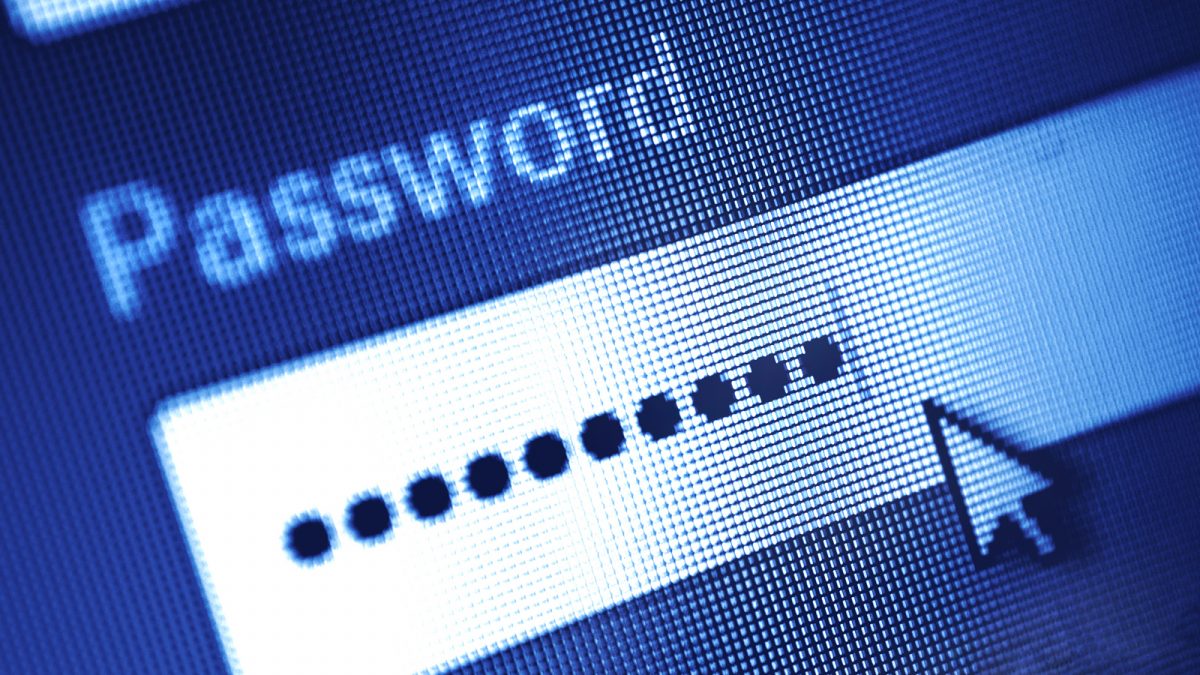


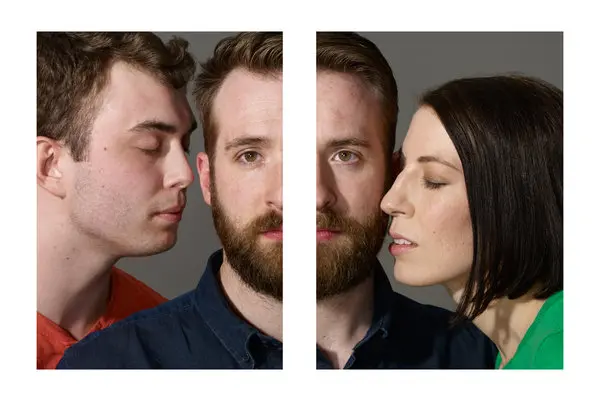











0 Comments