Mobile devices have become an integral part of modern life. From personal photos to banking credentials, the small gadgets we carry contain a trove of sensitive information. Unfortunately, the convenience these devices offer also makes them an attractive target for hackers and cybercriminals. The rise in mobile device hacking has made it imperative for everyone to adopt a proactive approach to securing their phones and tablets. Here’s a comprehensive guide to help you protect your device and its contents.
The Fundamentals of Device Security
Lock Your DeviceThe first line of defense against unauthorized access is a robust security lock. Modern devices offer multiple locking options, including PINs, patterns, and biometric locks such as fingerprints or facial recognition. While no security measure is foolproof, using a lock significantly reduces the chances of casual thieves accessing your data. A professional hacker might still bypass this layer, but for most, it acts as a strong deterrent.
Advanced Measures for Data Protection
Set Up Remote WipeImagine losing your phone, not just to theft but to your own absent-mindedness. Now, imagine that phone contains sensitive data. Setting up a remote wipe feature allows you to erase your device’s contents remotely, ensuring that your private information doesn’t fall into the wrong hands. Services like Apple’s “Find My iPhone” and Google’s “Find My Device” provide this functionality. While the device may be gone for good, your data will remain secure.
Enable Mobile EncryptionEncryption is a powerful tool to safeguard your data. By encrypting your device, you can ensure that even if someone gains access to your phone or tablet, they won't be able to decipher its contents without the encryption key. Many devices allow you to encrypt the entire storage or just specific sections, such as those containing emails, financial information, or personal files.
Regularly Back Up Your DataData loss can occur in more ways than just theft. Devices fail, get damaged, or are accidentally wiped. Regularly backing up your device ensures that even if something goes wrong, you won’t lose irreplaceable photos, documents, or other data. Cloud services like Google Drive, iCloud, and OneDrive make this process easy, offering secure storage options accessible from any connected device.
App Installation and Operating System Integrity
Avoid Third-Party App StoresAndroid users, in particular, are vulnerable to malicious apps from third-party sources. These apps often carry hidden malware or spyware, which can compromise your device. Stick to official app stores like Google Play or Apple’s App Store, where applications undergo stringent security checks. Research apps thoroughly before installation, focusing on reviews, permissions, and developer credibility.
Don’t Jailbreak or Root Your DeviceWhile rooting (Android) or jailbreaking (iOS) may seem appealing for its customization benefits, it significantly compromises your device’s security. These processes bypass built-in protections, exposing your phone to vulnerabilities and backdoors. Unless you are an expert in cybersecurity, it’s best to avoid rooting or jailbreaking your device.
Keep Your System UpdatedOperating system updates and app updates can be annoying, but they often include crucial security patches. Cybercriminals are constantly discovering new exploits, and manufacturers respond by releasing updates to counter these threats. By keeping your device up to date, you ensure that it has the latest defenses against potential attacks.
Stay Vigilant Against Scams
Watch Out for Phishing and SmishingSocial engineering scams, including phishing (via email) and smishing (via SMS), are among the most common threats. Criminals often send texts pretending to be from your bank or another trusted entity, containing links to fake websites designed to steal your information. Be cautious of unsolicited messages and always verify their authenticity before clicking on any links.
Turn Off Wi-Fi When Not in UseWhen you leave your home or office, turn off your Wi-Fi to prevent your device from automatically connecting to unsecure public networks. If you need to use public Wi-Fi, consider employing a Virtual Private Network (VPN) to encrypt your connection and protect your data from interception.
Add an Extra Layer of Protection
Install Mobile Antivirus SoftwareAntivirus software isn’t just for computers anymore. Mobile antivirus apps from trusted providers like Bitdefender, McAfee, and Norton can help detect and neutralize threats on your device. These tools provide features such as real-time scanning, malware detection, and even anti-theft measures, making your device more resilient to cyberattacks.
Building Habits for Long-Term Security
Device security isn’t just about implementing tools and features—it’s also about cultivating habits that minimize risk. Avoid leaving your phone unattended in public places, be selective about the personal data you store on your device, and regularly review your device’s permissions and security settings. By making security a part of your daily routine, you significantly reduce your vulnerability to threats.
Conclusion
In a world where mobile devices are treasure troves of personal and financial information, security is non-negotiable. From basic steps like enabling a security lock to advanced measures such as encryption and antivirus software, every action you take adds a layer of protection. Remember, while no device is ever completely immune to threats, implementing these strategies will make you a much harder target for cybercriminals.
Your phone is more than just a communication tool—it’s a digital extension of your life. Protect it like you would any valuable asset. After all, in the age of rising mobile threats, vigilance and preparation are your best defenses.



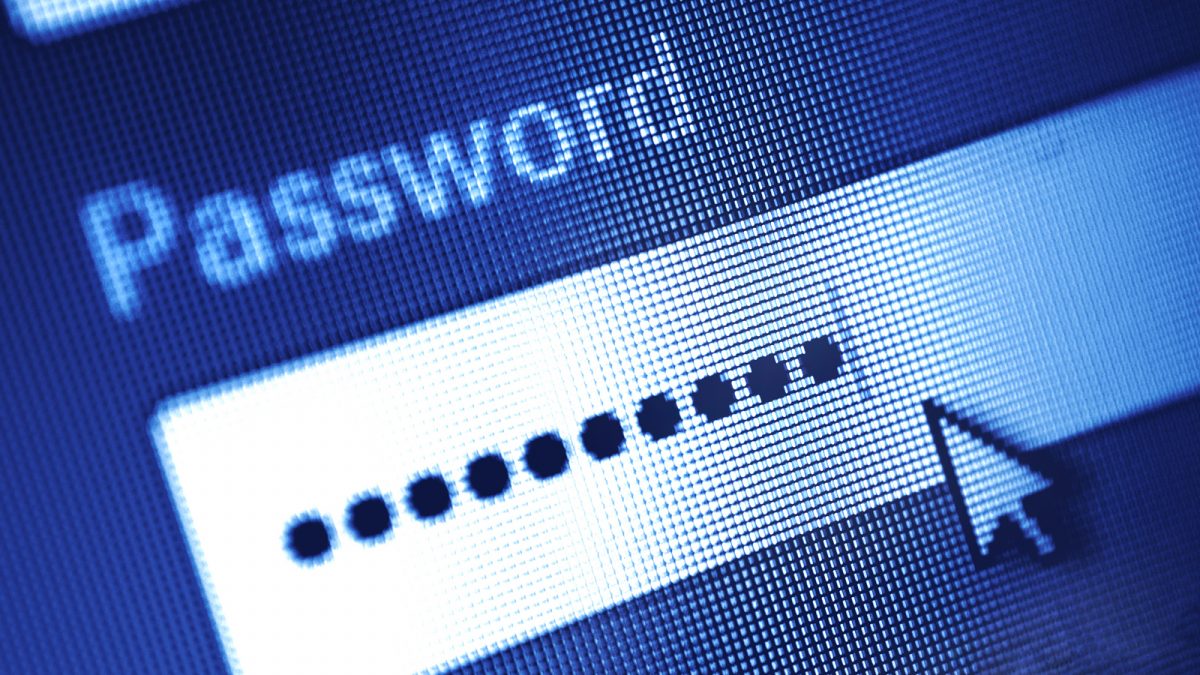









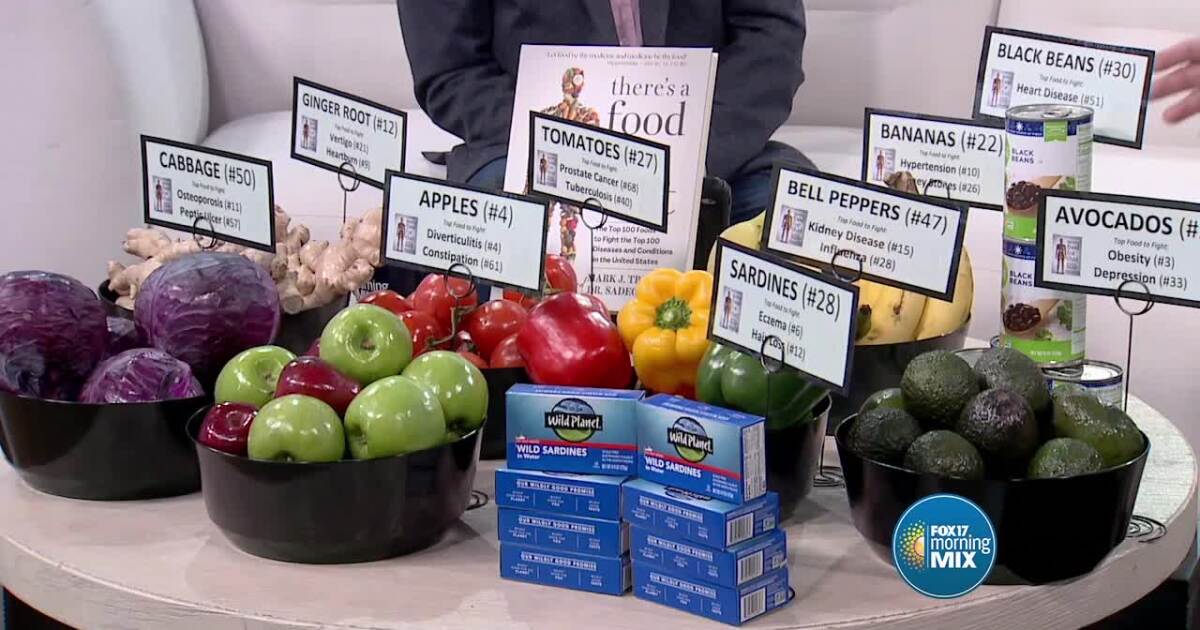





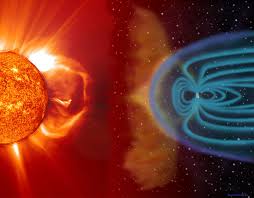






0 Comments