Microsoft Opens Testing for AI-Powered Windows Search
AI Comes to Local File Search on Copilot Plus PCs
Published: January 18, 2025
Microsoft has initiated testing for its new AI-powered Windows search feature, available in the latest development channel build for Windows 11 Insider testers. This innovative feature, first announced in October 2024, leverages semantic indexing to enable users to search for local files using casual, conversational language. However, this functionality is exclusive to PCs equipped with Copilot Plus, showcasing Microsoft's commitment to integrating advanced AI capabilities into its premium hardware offerings.
Key Features of AI-Powered Windows Search
The new AI-powered search functionality extends across multiple search boxes within the Windows ecosystem, including Settings, File Explorer, and the taskbar. Notably, this feature functions offline, enabled by the neural processing unit (NPU) chips embedded in Copilot Plus PCs. This ensures that users can conduct file searches seamlessly, even without an internet connection.
Currently, the AI search feature is designed to work with files in specific formats, such as:
- Image formats: JPEG, PNG
- Text documents: PDF, TXT
- Spreadsheets: XLS
Screenshot: Windows AI Search in the Taskbar
Customizing Search Indexing
Microsoft emphasizes that the AI search feature only indexes files located in directories selected by the user. To customize indexed locations, users can navigate to:
- Settings > Privacy & security > Searching Windows
Additionally, enabling the "Enhanced" option allows the indexing of all files on the machine, offering greater flexibility and control over the search experience.
Microsoft plans to expand the feature's scope in the future to include cloud-stored data, such as files saved in OneDrive, further enhancing its usability for those who rely on cloud storage solutions.
Availability and Language Support
Initially, this feature will roll out gradually to Windows Insiders using Snapdragon-powered Copilot Plus PCs. Support for devices running on Intel or AMD Copilot Plus configurations is expected to follow. The feature will be available for systems configured in six languages:
- Chinese
- English
- French
- German
- Japanese
- Spanish
Screenshot: New Refine Option in Rewrite Menu
Enhanced AI Writing Tools with Click to Do
Beyond the AI search, Microsoft has introduced enhanced AI-driven writing tools within the new build. The Click to Do feature provides a context-sensitive menu of options when users hold down the Windows key and left-click on a text block. Among its capabilities, the "Rewrite" function now includes a "Refine" option, which assists in correcting grammatical errors with ease. This addition demonstrates Microsoft's efforts to integrate advanced productivity tools into its operating system, catering to professionals and casual users alike.
Implications and Use Cases
The integration of AI-powered search into Windows signifies a significant step forward in improving user experience. Here are some of the implications and practical applications of this feature:
Improved Productivity
By allowing users to search with natural language, the AI search reduces the need for precise query formulation. For instance, instead of remembering specific filenames, users can type phrases like "the spreadsheet from last week" to locate their files quickly.
Accessibility
The support for multiple languages ensures that a broader audience can leverage this feature. Moreover, the offline functionality enhances accessibility for users in regions with limited internet connectivity.
Seamless Integration
The upcoming integration with OneDrive will unify local and cloud file searches, creating a seamless experience for users who manage data across multiple platforms.
Real-World Examples
- A graphic designer searching for "JPEG files from last month" can retrieve project assets without manually navigating through folders.
- A student working on research can type "PDF notes on AI" to locate relevant materials saved on their device.
- Office workers can find "XLS reports for Q4" in seconds, improving efficiency during meetings or report preparations.
Conclusion
Microsoft's AI-powered Windows search and enhanced writing tools showcase the company's commitment to integrating artificial intelligence into its ecosystem. By streamlining file searches and improving writing workflows, these features aim to boost productivity and accessibility for users across various domains. As Microsoft continues to expand and refine these tools, they are poised to set new standards for operating system functionality, reinforcing Windows as a leader in innovation.
With the gradual rollout to Insider testers and future support for broader hardware configurations, the potential for these features to transform how users interact with their devices is immense. From casual users to professionals, the AI-driven advancements promise a more intuitive and efficient digital experience.

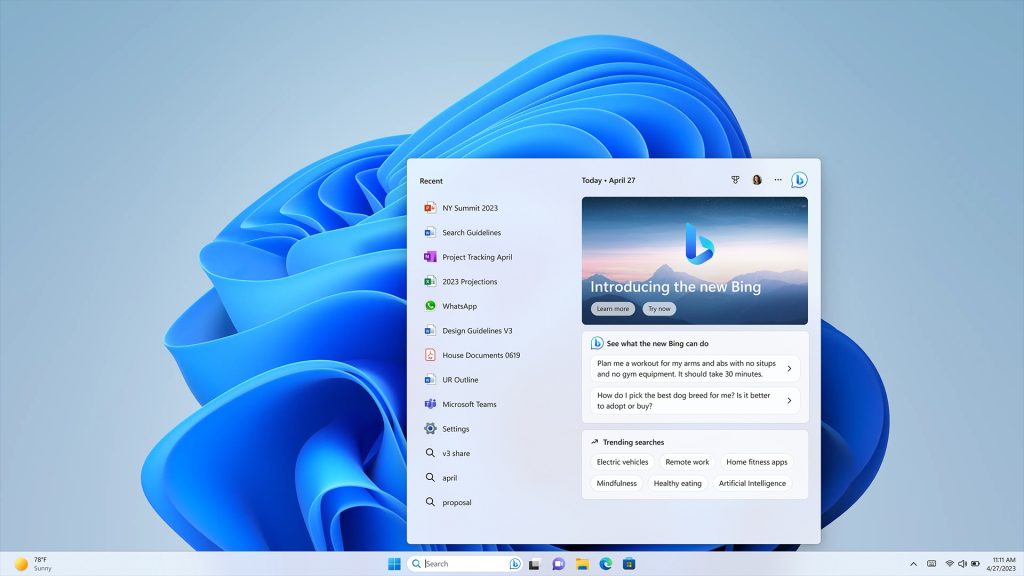

























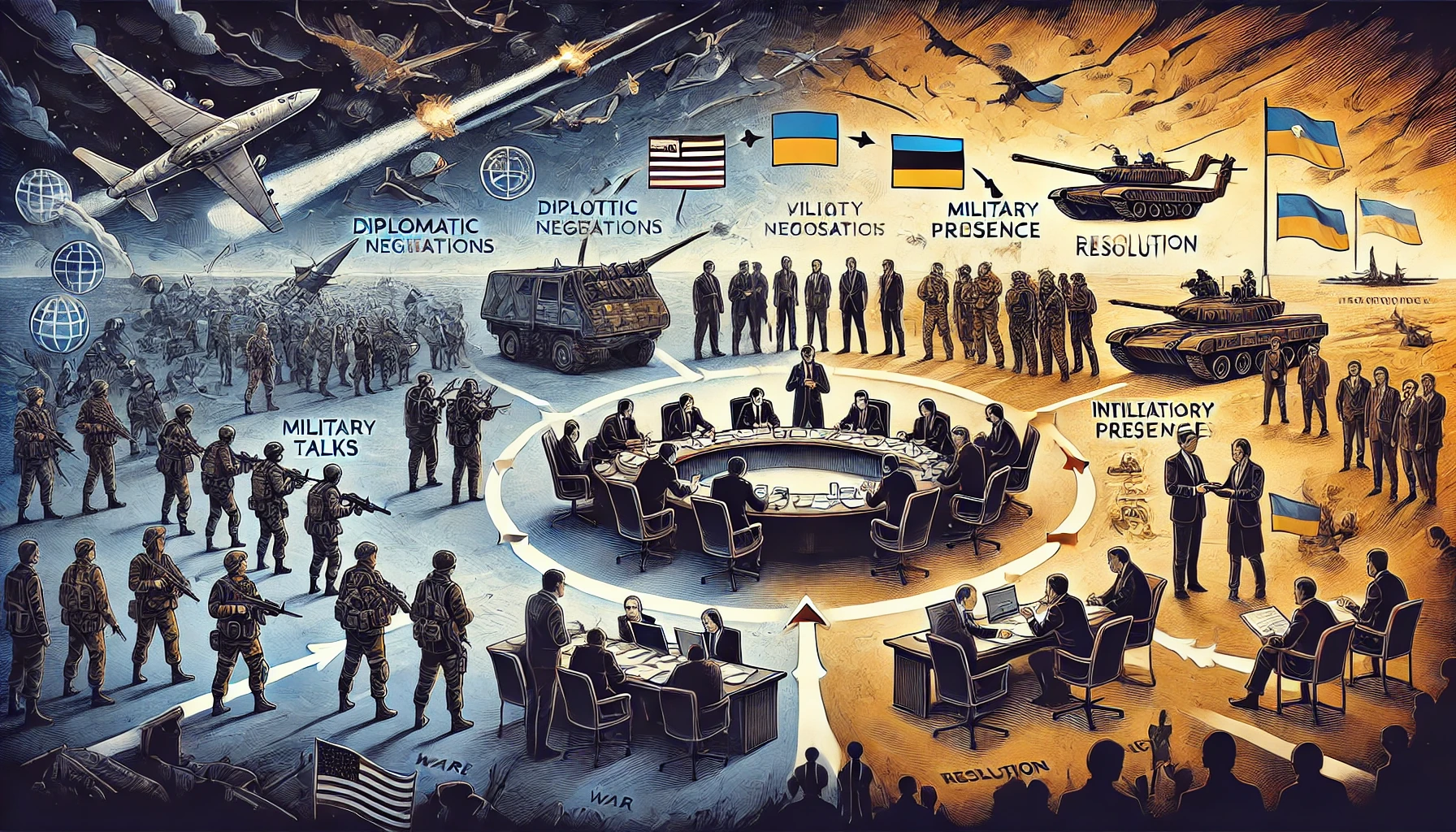


0 Comments